-
Notifications
You must be signed in to change notification settings - Fork 53
Using Voucher as Payment method
A Voucher mostly used as an employee benefit and can be used to purchase ecological goods and services. Given by employers to employees, eco vouchers benefit from favorable social security and tax treatment, provided that a number of conditions are met.
In order to use vouchers as a payment method, you should have a contract with the owner of the brand(s) you want to accept. For example, with Sodexo Belgium for Lunch Pass. Once you have a contract, you can activate the brand via the Mollie Dashboard. Enter your contract ID and enable the brand(s) of the brand owner(s) you want to provide. From the moment it's activated in Mollie, you can enable it in the Magento configuration.
Vouchers are available through the Orders API as there is a "category" parameter required in all the order lines. As this category is required to show the Voucher method, you can select this category on the default configuration where you can choose between;
- meal
- eco
- gift
- Custom "attribute" where you can connect the custom product attribute of the type 'Dropdown'. This dropdown can contain 4 options. The Admin value of these options must be 'meal', 'eco', 'gift' or 'none'.
Using the custom attribute, you can easily diverse the voucher type per product in case the meal, eco, and gift category by default is not sufficient.
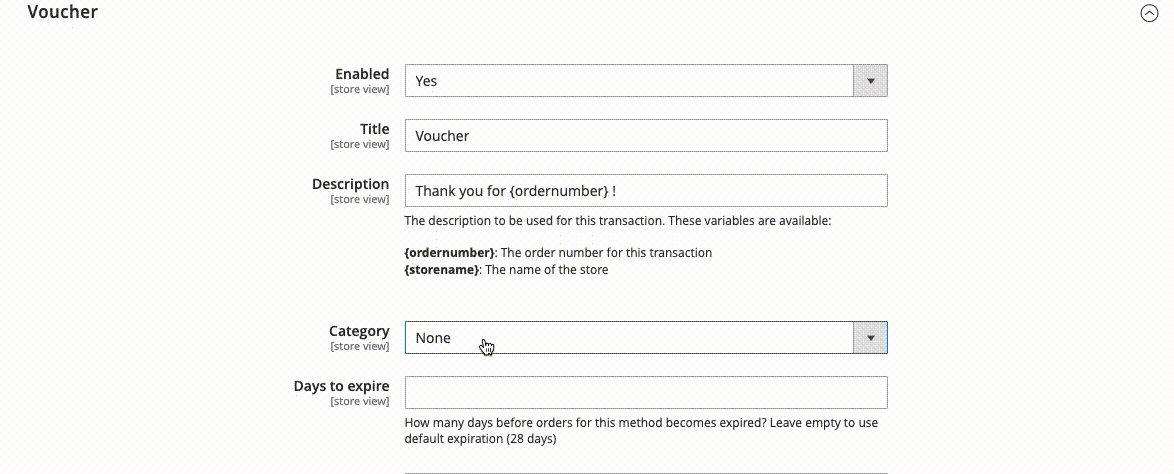
In a summary; please note that the voucher payment method has some deviations from the normal payment methods;
- You need to contact Mollie to enable this method and obtain a Contract ID;
- A Category selection is required to show the method;
- Refunds are not possible for vouchers;
The Mollie Payments extension is developed by Magmodules.
- Install Mollie using Composer
- Update Mollie using Composer
- Install Mollie using the Magento® Marketplace
