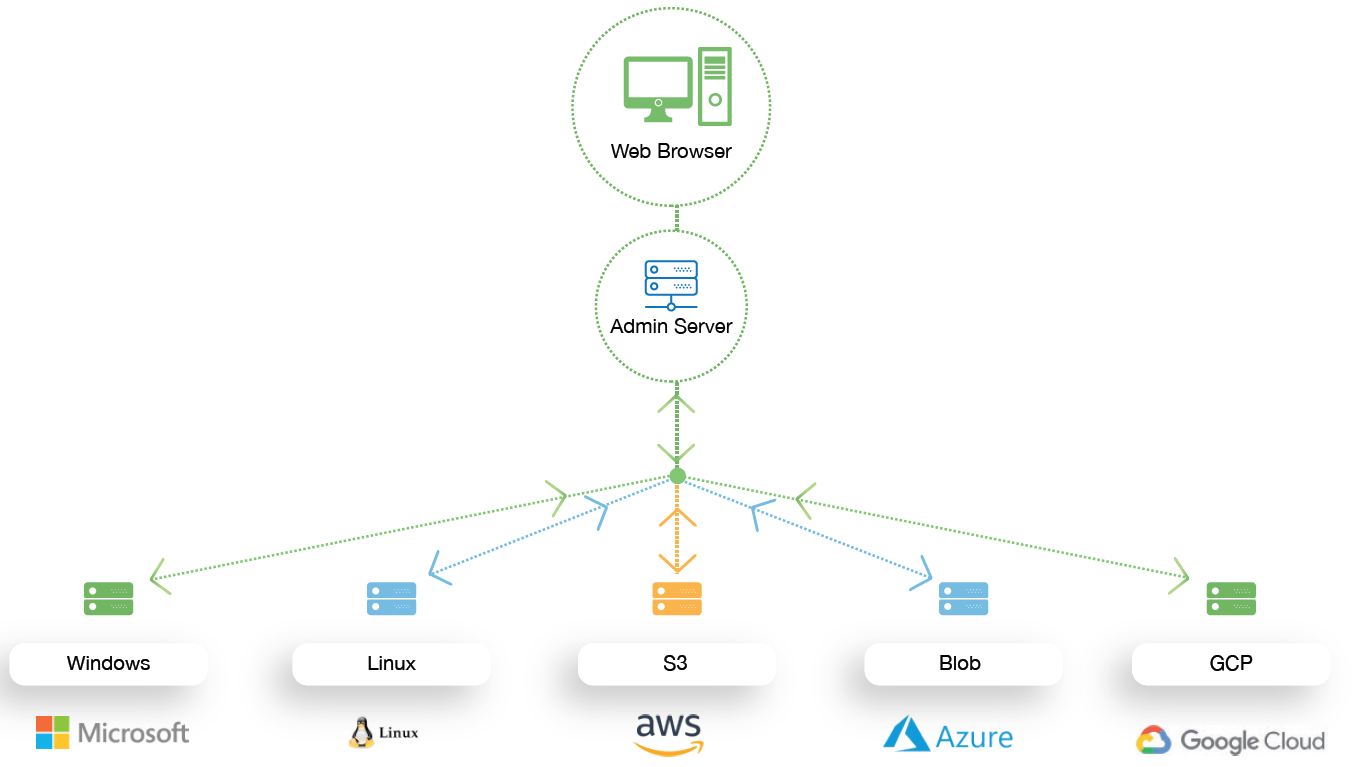MDACA Cloud Storage Explorer is a web-based file explorer that is designed to allow you to manage files across a wide range of cloud storage providers through a single integrated solution
The MDACA Cloud Storage Explorer allows the user to securely manage files stored in a single or multi-cloud environment by leveraging a web browser to browse, upload, download, move, copy and delete files, create folders, and perform other file management operations across environments through a single, centralized interface.
Administration features include the ability to apply granular security rules coupled to enterprise groups and detailed auditing.
It fully integrates with enterprise authentication and authorization by supporting both Kerberos and standards based Single sign-on (SSO) such as Security Assertion Markup Language (SAML),and OpenID Connect (OIDC).
1. Ease of use and flexibility: Allows enterprise users to easily leverage single or multi-cloud environments to access both cloud-native and traditional storage without having to understand the underlying implementation.
2. Cost Effective: Designed to take into account native cloud efficiencies. Minimizes network file transfers and leverages features such as file previews and other cost savings approaches.
3. Security/Auditing: Enables access and policy management for your files. Fully integrates with enterprise authentication and authorization by supporting both Kerberos and standards based SSO such as SAML and OIDC. Advanced and configurable audit and logging capabilities.
4. Extendable/Customizable: With configurable virtual drives (VDrive) API’s, you can extend the Framework to add new drive types to support your business needs by leveraging a common user interface and security framework.
We've built a Solution Accelerator to empower your workforce with MDACA Cloud Storage Explorer.
- Wildfly
- Setup Keycloak an Authentication Provider.
- Setup Postgres as a Database Server: Postgres should be running and available to store the the application metadata.
To get familiar with MDACA Cloud Storage Explorer, please review the following guides:
Deploy in AWS using the Marketplace AMI
Deploy the AMI and get setup using the quick launch guide: https://mdaca.io/support/documentation/cloud-storage-explorer/launch-guide/
Clone this repository locally or fork to your Github account.
You should now be prompted to login with your selected identity provider. Once you successfully login, you can add drives and start managing files.