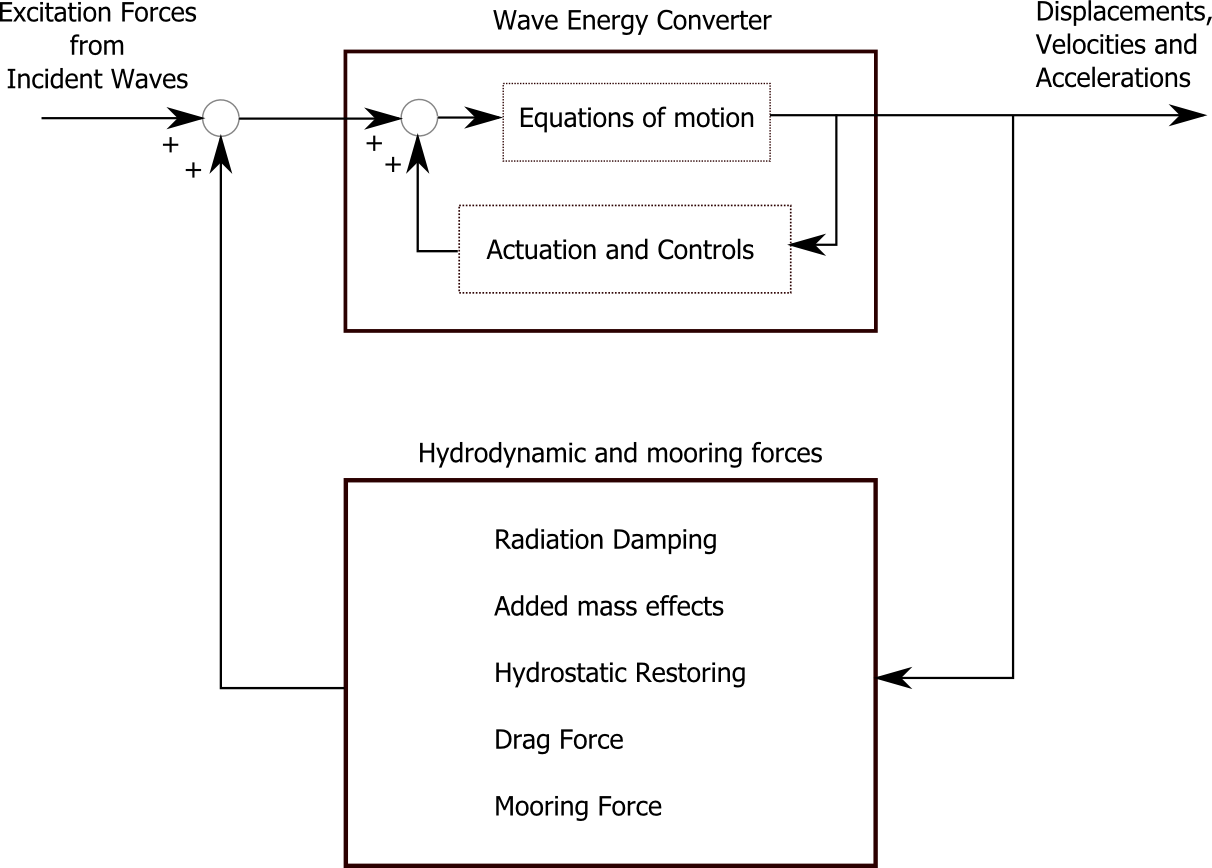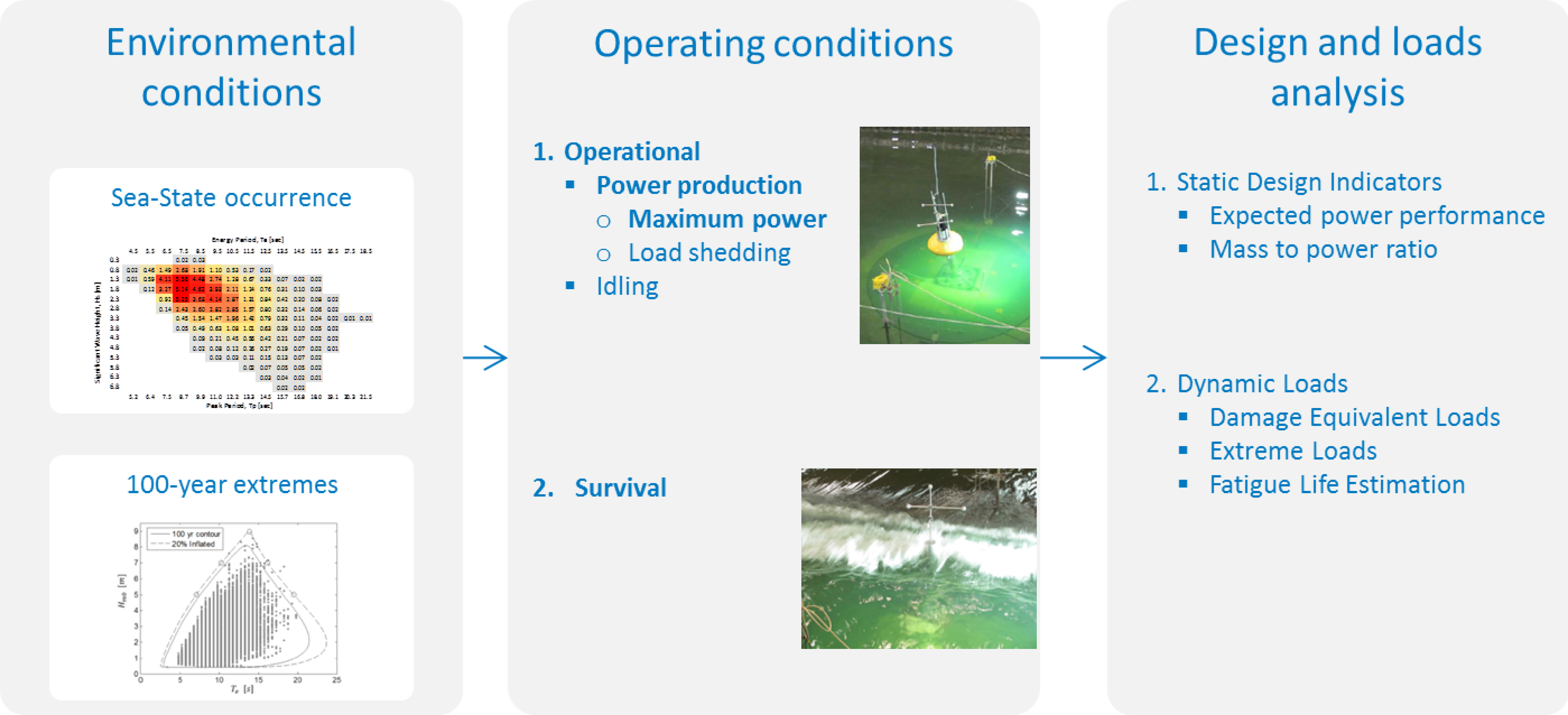Dynamics simulator of wave energy converters in Matlab/Simulink. WEC-Sim (Wave Energy Converter Simulator) documentation can be found here.
Equations of motion of multiple bodies are handled with SimMechanics blocks, controls can be developed with normal Simulink blocks, formulations of hydrodynamic and mooring forces on rigid bodies are included in the Simulink library.
- Proposed workflow for loads analysis:
- Sea state class
A collection of sea state occurrence data for Humboldt bay site found in the literature, with the posibility of reducing the number of sea states by specifiyng period and significant wave height to interpolate a given data set.
-
Batch scripts
-
Post-processing scripts
- Gathering of WEC-Sim simulation output for different sea states, damping of power take-off system, and incident wave phase
- Rainflow counting using this Matlab Central code
- Basic statistics and damage equivalent loads
- Download/clone this repository
- First things, first check that WEC-Sim runs:
- Run
wecSim_RunHere.mfrom the folderWEC-Sim-1\applications\RM3- (!) if this did not run verify that the path was added correctly
addpath( genpath('..\..\source') )works on my Windows machine, it should work on yours
- (!) if this did not run verify that the path was added correctly
- Alternatively, check out the oficial documentation and do the installation, the point is just that you make sure things are running before proceeding to run the batch simulations
- Run
- Now, let's check the workflow for running batch simulations and post-processing
- If you are not already there, navigate to
WEC-Sim-1\applications\RM3and runwecSim_RunHere_bat.m- If things went fine, after several minutes you will find
FirstTimeTestfilenames.matin the current folder
- If things went fine, after several minutes you will find
- To test the post-processing script:
- Get this repository for Rainflow counting or use your own replacing
sig2ext.mandrainflow.min the post-processing script - Remember where you put the Rainflow repository, you will need this in your path, in my case I put it under
Documents\Matlab\work\Fatigue - Run
post_processingV0_FirstTimeTest.m, it will prompt you to input the previous path (i.e.,Documents\Matlab\work\Fatigue) ... then it will give you a couple of plots
- Get this repository for Rainflow counting or use your own replacing
- If you are not already there, navigate to