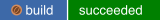This project is meant for Universal Blue-based systems, specifically the Atomic Studio image, but you can use it on any other system through the RPM, APK or Nix packages provided.
This utility manages your system by using commands like studio manager install -m brew package or other things related to audio, check out studio -h for a more extensive list of commands.
- Note: This CLI is still in an alpha stage, expect breakages and unreliable interfaces for now.
This is the --help output as of writing:
The main Atomic Studio CLI.
You can use this to run Atomic Studio-specific commands
Usage:
> studio
Subcommands:
studio manager - Available package managers: ["apt", "brew", "nix", "dnf", "yum", "paru", "pacman", "pipx"]
studio manager export - Export selected packages from selected subsystem to the host system
studio manager install - Add a package to your Atomic Studio system by using package subsystems or host-based package managers.
studio manager remove - Remove a package to your Atomic Studio package subsystems or host-based package managers.
studio motd - Display current MOTD text
studio motd off - Turn MOTD off
studio motd on - Turn MOTD on
studio pw - Manage pipewire configurations
studio pw disable realtime - Disables realtime from linux kernel arguments
studio pw enable realtime - Enables realtime in linux kernel arguments
studio pw reset config - Reset the entire custom pipewire configuration
studio pw reset quantum-buffersize - Reset PIPEWIRE_QUANTUM variable back to its default
studio pw set config - Edit your own custom configuration for pipewire
studio pw set quantum-buffersize - Set specific buffersize for PIPEWIRE_QUANTUM variable (fixes ardour and carla crashes)
studio reporter - Report system information to facilitate Atomic Studio development
studio reporter list - List all available modules to export
studio setup - Setup Atomic Studio supported apps
studio setup install amd-lact - Set up LACT, an overclocking utility for AMD cards
studio setup install davinci - Install Davinci Resolve in a compatible distrobox
studio setup install opentabletdriver - Install OpenTabletDriver in a container
studio setup install rtcqs - Installs RTCQS in the host system for checking realtime perms
studio setup install supergfxctl - This only works for Nvidia!
Enable Supergfxctl, a GPU switcher for hybrid laptops
studio setup remove amd-lact - Uninstall LACT, an overclocking utility for AMD cards
studio setup remove davinci - Delete Davinci Resolve in a from a distrobox
studio setup remove opentabletdriver - Removes OpenTabletDriver services and the installation from container (does not delete the container itself.)
studio setup remove rtcqs - Removes RTCQS from the host system
studio setup remove supergfxctl - Disable Supergfxctl, a GPU switcher for hybrid laptops
studio speaker-test - Test your speakers with espeak
studio update - Run topgrade transaction for general upgrades
studio update auto off - Disable automatic updates
studio update auto on - Enable automatic updates
studio update changelog - Show changelogs for the current system
studio update pin - Pin a certain system version
studio update rollback - Rollback an update
studio update unpin - Unpin a certain system version
studio wine -
studio wine init - Workaround if your wine64 prefix is not working
studio wine manager - Open the wine manager
studio wine run - Run anything through wine-tkg
studio wine wineasio register - Register pipewire-wineasio DLL to default wine prefix
studio wine wineasio unregister - Unregister pipewire-wineasio DLL to default wine prefix
studio wine yabridge add - Scans a wine prefix for VSTPlugins folders
studio wine yabridge scan - Scans a wine prefix for VSTPlugins folders
studio wine yabridge sync - Sync yabridgectl database
Flags:
-h, --help - Display the help message for this command
Input/output types:
╭───┬───────┬────────╮
│ # │ input │ output │
├───┼───────┼────────┤
│ 0 │ any │ any │
╰───┴───────┴────────╯