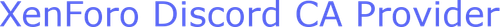This is an integration between the forum software and the connected account provider. Similar to the other connected account providers included with XenForo, this add-on lets visitors log in and register via their Discord account. This can help reduce the friction of creating an account or remembering login details, especially if your forum's demographic consists of visitors who would likely already have a Discord account.
- PHP 7.4
- XenForo 2.2
To get started, it's recommended to follow the XenForo 2 Manual's guide on Installing or upgrading an add-on.
Before you configure the add-on you should register a developer application with Discord. A Discord account is required to create an application.
- Browse to https://discord.com/developers/ and be sure that you're logged into your Discord account.
- Click the New Application button at the top.
- Provide a name and select a team, either personal or an organization you're part of, and then click Create.
- For the Terms of Service URL and Privacy Policy URL enter the links to those pages on your site.
- In the sidebar on the left, click OAuth2 under Settings.
- Under Redirects, click Add Redirect and enter
<XF board URL>/connected_account.php. For example,https://xenforo.com/community/connected_account.php. The beginning of this URL must match your Board URL setting in XenForo exactly. The Board URL Requires HTTPS. Once entered, click Save Changes at the bottom. - Near the top under Client information, make a note of the Client ID and Client Secret. These values will need to be entered into the XenForo control panel.
To finalize the Discord connected account, you must enter the data obtained above into the relevant section of the XenForo control panel.
- Log in to the Admin Control panel.
- Go to Setup > Connected accounts.
- If you installed the add-on properly, you should see Discord in the list. Click on it and enter the Client ID and Client secret obtained earlier into the respective fields and save.
- Test the connected account
Code released under the MIT License.