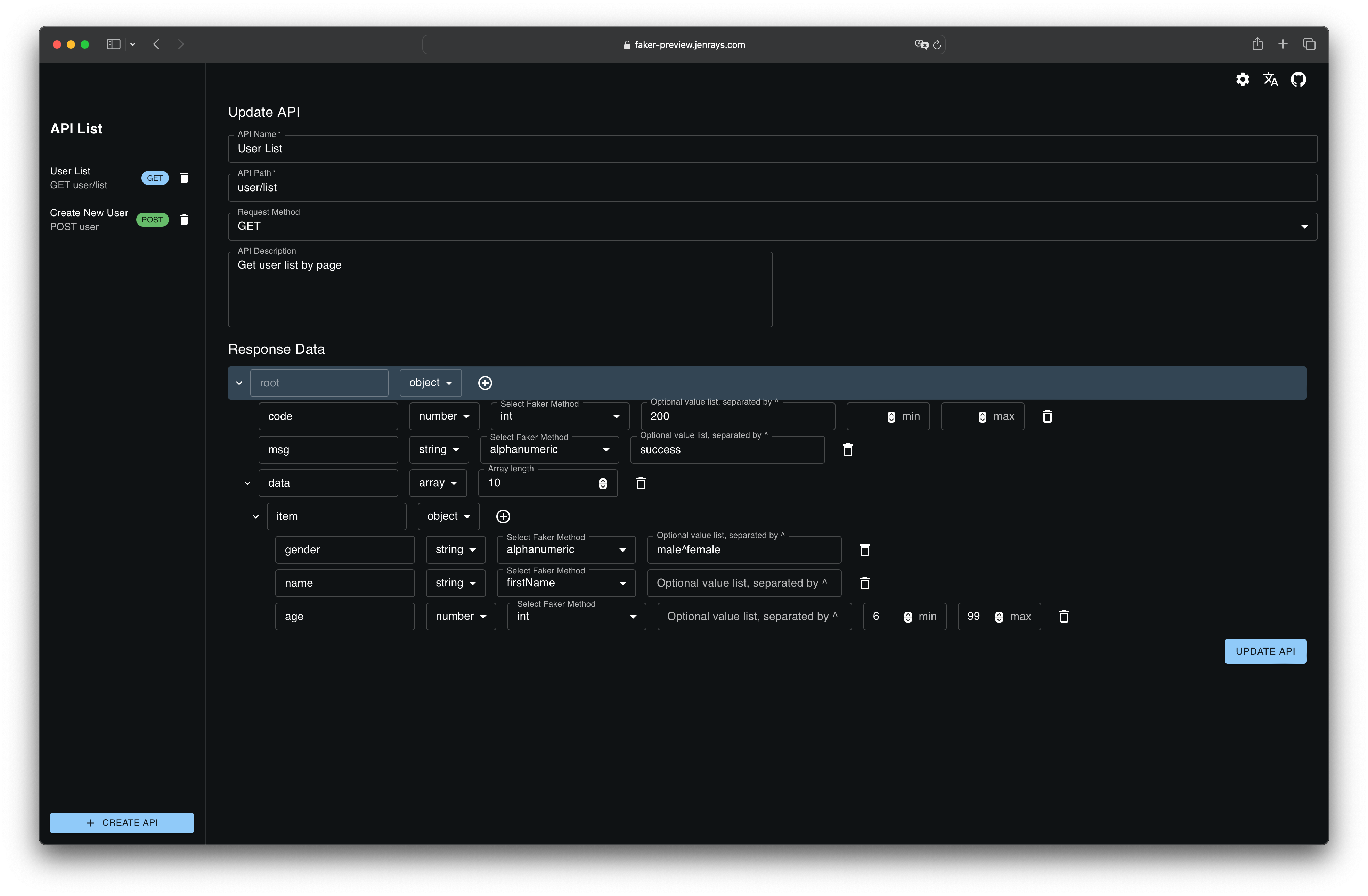Faker Server is a mock server based on Faker.js. It can be used to generate mock data for development and testing.
Online access: https://faker-preview.jenrays.com/
Read-only key: 1234
Mock API list:
Currently supports npm command and Docker deployment.
First, you need a MongoDB database and obtain the connection string. We recommend using MongoDB Atlas, but you can also deploy it yourself.
MongoDB Atlas usage method can be found here.
# Install
npm install -g @ray-d-song/faker-server
# Start
faker-serverThe program will generate a configuration file .env in your ~/.faker-server directory. You can modify the configuration and restart the service as needed.
# Server Port
PORT=3000
# Access /mock/* API
ACCESS_KEY=${uuid}
# If true, the server will allow public access to the /mock/* API
# /api/* will continue to require authentication
PUBLIC_ACCESS=false
# ADMIN_KEY is used to access the web page and modify the data
ADMIN_KEY=${uuid}
# READONLY_KEY can access the web page, but cannot modify the data
READONLY_KEY=${uuid}
# MongoDB URL
MONGO_URL=mongodb://admin:password@localhost:27017?authSource=adminACCESS_KEY ADMIN_KEY READONLY_KEY are randomly generated when the service is first started. You can also modify them as needed.
ACCESS_KEY is used to access the mock service.
ADMIN_KEY is used to manage the interface in the page.
READONLY_KEY can access the web page, but cannot modify the data.
PUBLIC_ACCESS is true, the mock service will allow public access, but the /api/* interface for editing will still require authentication.
🚧 Under Construction
If your service is running on http://localhost:3000, then the web page can be accessed through http://localhost:3000.
The page will prompt you to enter ADMIN_KEY or READONLY_KEY.
The mock service interface address is /mock/*, for example, if you add an interface /user/list, you can access it through http://localhost:3000/mock/user/list.
When PUBLIC_ACCESS is set to false, accessing the interface requires the Faker-Server-Key request header, the value is the ACCESS_KEY in the .env file.