Beautifull ambient lighting for addressable LED strips and matrices.
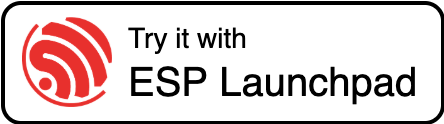
Инструкция на русском.
For Android:
- Open Chrome.
- Navigate to http://esp_lamp.local.
- Tap "Add to Home screen."
For iOS:
- Open Safari.
- Navigate to http://esp_lamp.local.
- Tap the "Share" button.
- Select "Add to Home Screen."
Configure credentials by editing src/credentials.h.
| Parameter | Description | Default |
|---|---|---|
WIFI_SSID |
The SSID of the Wi-Fi network to connect to | "ESP_LED" |
WIFI_PASSWORD |
The password for the Wi-Fi network | "12345678" |
WEBAUTH_USER |
Username for web authentication | "esp_led" |
WEBAUTH_PASSWORD |
Password for web authentication | "password" |
MQTT_HOST |
Hostname or IP address for the MQTT broker | "example.com" |
MQTT_PORT |
Port number for the MQTT broker | 1234 |
MQTT_USER |
Username for MQTT authentication | "esp_user" |
MQTT_PASSWORD |
Password for MQTT authentication | "esp_pass" |
Customize the application for your specific settings by editing src/constants.h.
| Parameter | Description | Default |
|---|---|---|
| WIFI_MODE | Mode of Wi-Fi operation (e.g., AP mode or Station mode) | WIFI_AP_MODE |
| WIFI_MAX_CONNECTION_ATTEMPT_INTERVAL | Maximum time (ms) to wait for Wi-Fi connection before switching to AP mode. A value of 0 means it never switches. | 0 |
| WEB_AUTH | Enables web-based authentication features | Enabled |
| TIME_ZONE | Time zone offset from GMT (e.g., GMT +5:00) | 5.f |
| MDNS_NAME | Multicast DNS name for the device. (e.g. esp_lamp.local) |
"esp_lamp" |
| BUTTON | Indicates whether the button feature is enabled or disabled. | DISABLED |
| BUTTON_PIN | GPIO pin number for the button. | 4u |
| LED_PIN | GPIO pin number for the LED output. | 5u |
| LED_TYPE | Type of LED used (e.g., WS2812B). | WS2812B |
| LED_COLOR_ORDER | Order of colors for LED (e.g., RGB, GRB format). | GRB |
| CURRENT_LIMIT | Maximum current limit for the device in milliamps. | 500u |
| WIDTH | Width dimension for the matrix or display in pixels. | 16u |
| HEIGHT | Height dimension for the matrix or display in pixels. | 16u |
| AUDIO | Enables audio features. | DISABLED |
| AUDIO_PIN | GPIO pin number assigned for audio output. | 0u |
| MQTT | Enables MQTT protocol for communication. | 0u |
| Topic In* | Topic Out* | Type | Values | Comments |
|---|---|---|---|---|
| MQTT_TOPIC_POWER | MQTT_OUT_TOPIC_POWER | uint8_t | 0..1 | Power state: ON (1) / OFF (0) |
| MQTT_TOPIC_BRIGHTNESS | MQTT_OUT_TOPIC_BRIGHTNESS | uint8_t | 0..255 | Brightness level |
| MQTT_TOPIC_SPEED | MQTT_OUT_TOPIC_SPEED | uint8_t | 0..255 | Color effect's speed parameter |
| MQTT_TOPIC_SCALE | MQTT_OUT_TOPIC_SCALE | uint8_t | 0..255 | Color effect's scale parameter |
| MQTT_TOPIC_LIGHT | MQTT_OUT_TOPIC_LIGHT | uint8_t | 0..255 | Brightness effect's light parameter |
| MQTT_TOPIC_PRESET | MQTT_OUT_TOPIC_PRESET | uint8_t | 0..23 | Preset select |
| MQTT_TOPIC_PALETTE | MQTT_OUT_TOPIC_PALETTE | uint8_t | 0..78 | Palette select |
| MQTT_TOPIC_COLOR | MQTT_OUT_TOPIC_COLOR | uint32_t | RGB (e.g. 0xff00ff ) | Color mode's rgb color |
| MQTT_TOPIC_NIGHT_MODE | MQTT_OUT_TOPIC_NIGHT_MODE | uint8_t | 0..1 | Night mode state: ON (1) / OFF (0) |
- Actual topic values decalred in constants.h
Ensure the following are installed:
- Configure app first: configuration
- PlatformIO
- Node.js
For uploading the firmware, execute the following commands:
- For wire USB upload:
pio run -e release- For OTA upload with default address (
esp_lamp.local):
pio run -e ota -t upload- For OTA upload with a custom address:
pio run -e ota -t upload --upload-port esp_lamp_2.localTo upload the file system, follow these steps:
- Make the upload_fs.sh script executable:
chmod +x ./upload_fs.sh- For automatically building the WebUI and uploading it using OTA with the default address (MacOS, *nix):
OTA=1 ./upload_fs.sh- For uploading OTA with a custom address:
OTA=1 ./upload_fs.sh --upload-port esp_lamp_2.local- For Windows users use manual build:
- Build WebUI:
cd ./www
npm run build
cd ..- Upload the file system using OTA:
pio run -t uploadfs -e ota

