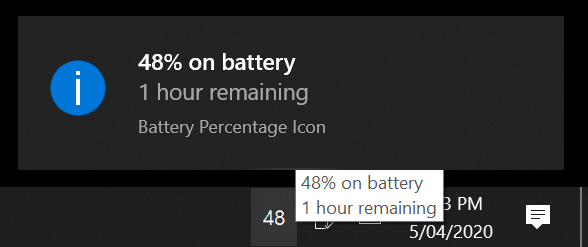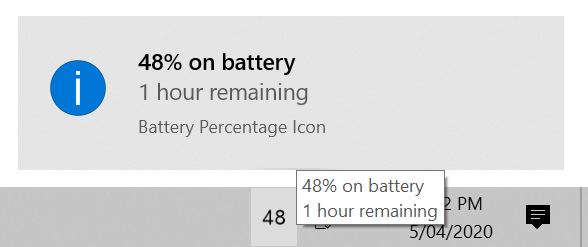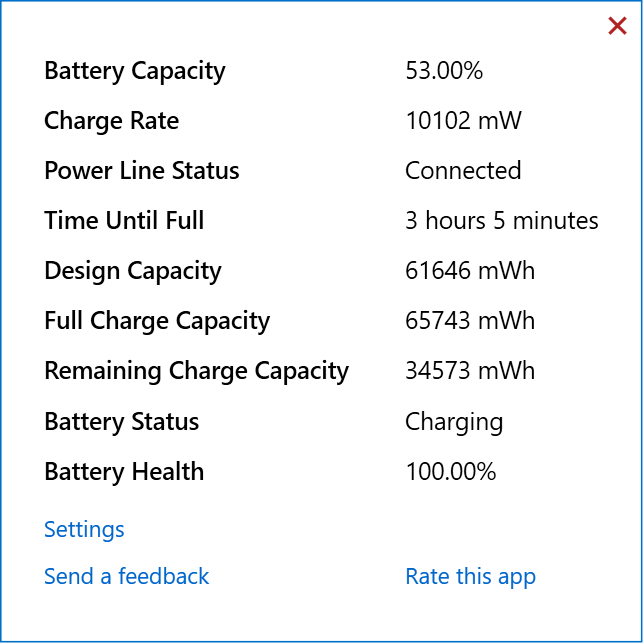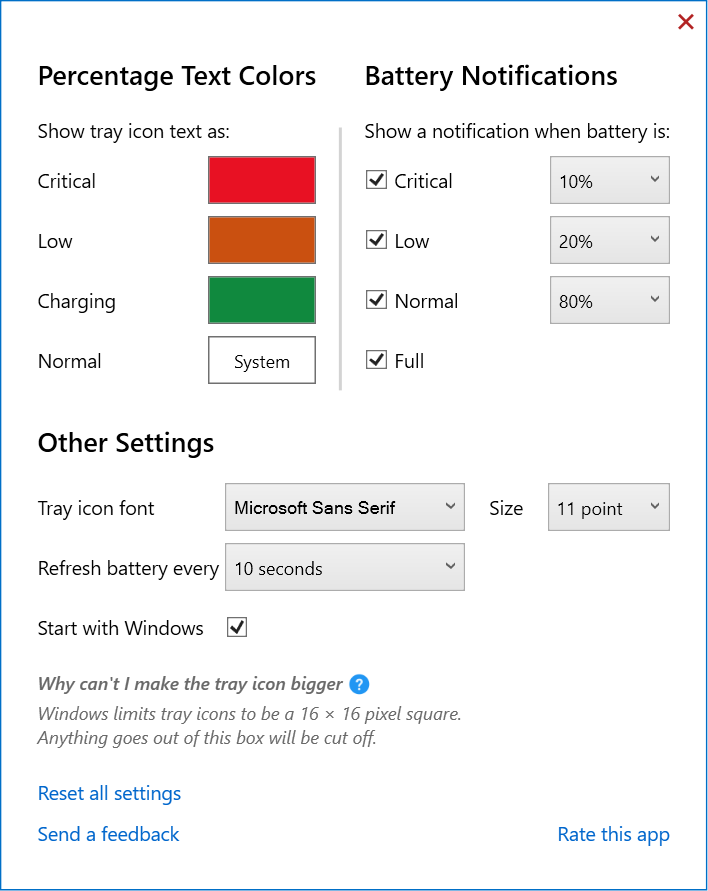- See your battery percentage and charging status in the Windows system tray.
- Get Windows notification when your battery is critical, low, high, and full.
This application requires:
- the latest .NET Framework 4.8.
- Windows 10 with Anniversary Update (10.0 build 14393) or later
Get it from Microsoft Store: Battery Percentage Icon.