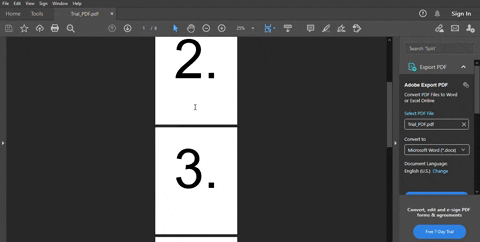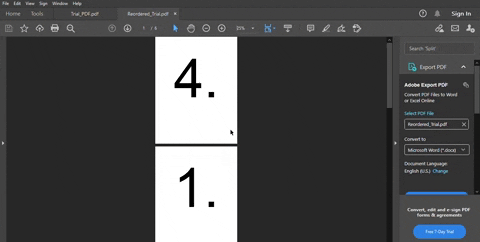This python script will let you rearrange/reorder PDF and save them as a pdf file. The script uses PyPDF2.
-
Create a virtual environment and activate it.
-
Install the requirements
$ pip install -r requirements.txt $ python PDF_reorder.pyThe program will ask you to enter:
- File name.
- No. of Pages to reorder.
- Page no. with the location no. to move.
- filename(without '.pdf'). The pdf will be created in the same folder.